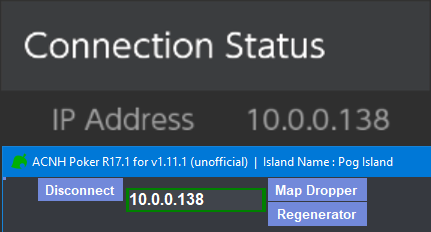Poker
Poker is a live injector for New Horizons, allowing you to spawn (inject) items into your inventory, change your villagers, edit critter spawn rate, regenerate your island, and more. It was made by MyShiLingStar (myss) and is one of two live injectors currently available.
Comparing Poker to the Mobile Spawner
A question that comes up a lot is whether to use Poker or the Mobile Spawner. When it comes down to it, there aren’t many things Poker has that the Mobile Spawner doesn’t. They function the same, so if you used one then switching to the other wouldn’t be as hard. Other than that, it just comes down to which UI you like better.
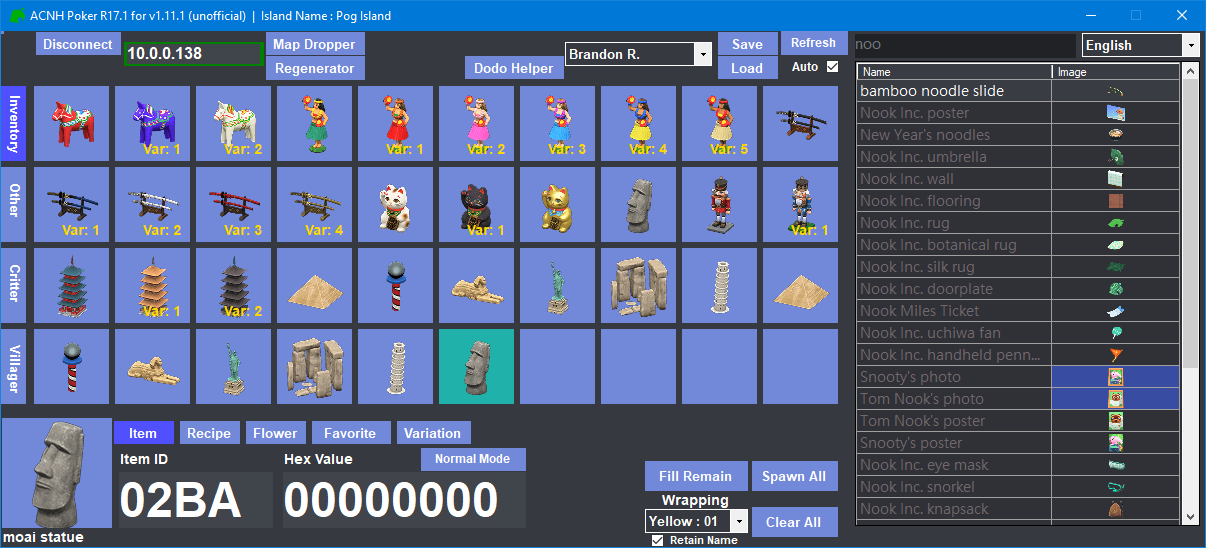
Downloading
To use Poker, you’ll first need sys-botbase to connect your Switch to your PC.
- Go to https://github.com/olliz0r/sys-botbase/releases and download the latest version.
- Extract the
sys-botbase.zipand place it on root of your SD card.- You want to have a
430000000000000Bfolder inside theatmosphere/contents/folder. If you don’t, then it’s not installed correctly.
- You want to have a
- When it’s installed, boot into CFW, and then open Animal Crossing.
- You’ll know it’s installed correctly, because your home button will glow blue.
With sys-botbase installed, download the x64 .NET Desktop Runtime here. Under Run desktop apps, download the x64 version of .NET.
Now, install Poker at the Azure Pipelines.
- Go to https://github.com/MyShiLingStar/ACNHPoker/releases and download the latest version.
- Extract the
ReleaseXX.zip, and open theACNHPoker.exe - Change the default IP address to your own.
- You can find your IP address in the Internet Settings (
System Settings > Internet > IP Address) - Every IP address is different, what I have is not going to be the same for you.
- You can find your IP address in the Internet Settings (
- Press connect, and Poker is ready to be used.