This guide is available on Youtube!
In each models bfres, there is a folder called Textures. As the name suggests, this folder contains every texture the model uses. There are multiple types of textures, but the one you’re going to edit will probably be the alb.
Texture Types
There are many types of textures in the game, those being:
- Alb
- AlbOry
- Emi
- EmiOry
- Grd
- Mix
- Nrm
And probably more.
kredit to kkclue for descriptions of some textures 💙
Alb (albedo) textures are the ones you’ll most likely be editing. They represent what is actually rendered on the model. It’s also important to talk about the Alpha layer, while not it’s own texture. Alb’s are exported as RGBA’s, the A standing for alpha or transparency. The alpha controls how much saturation should be applied to the albedo. If there’s no alpha layer, then the saturation will be to the max.
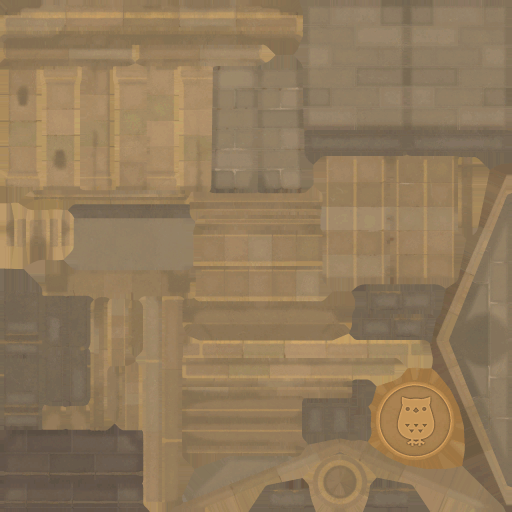
Emi textures control the amount of light that is emitted from structures, like the Nooks Cranny, Museum, Able Sisters, etc. EmiOry do the same.
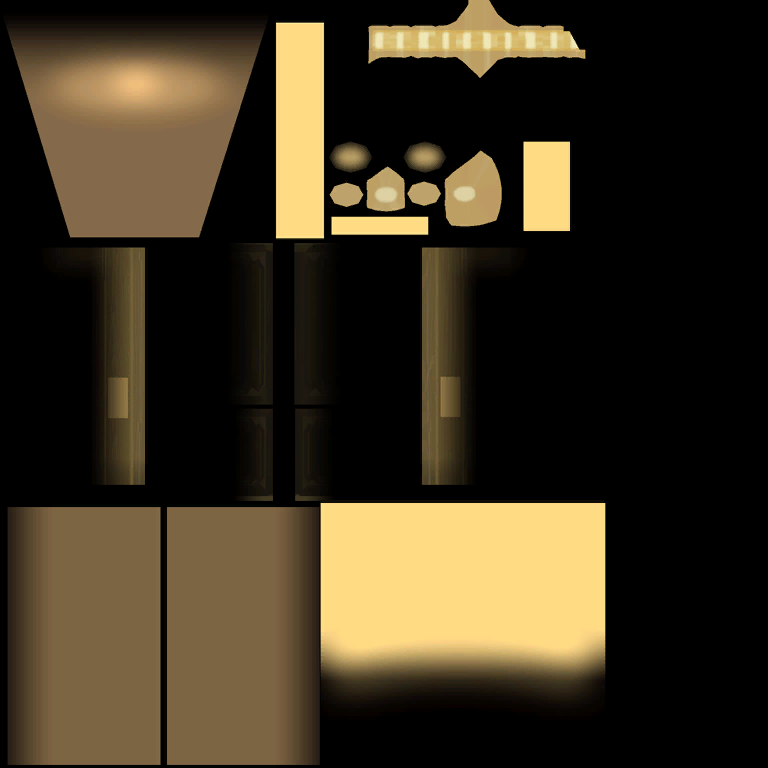
Mix textures control the light reflection, how shiny it is. A good example of this is Kid Cat’s helmet.
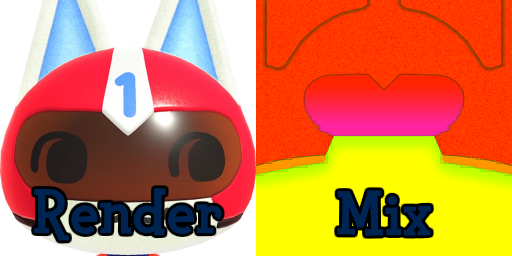
Nrm textuers give depth to the model. The game can go without a normal texture, but without one the model looks very flat.
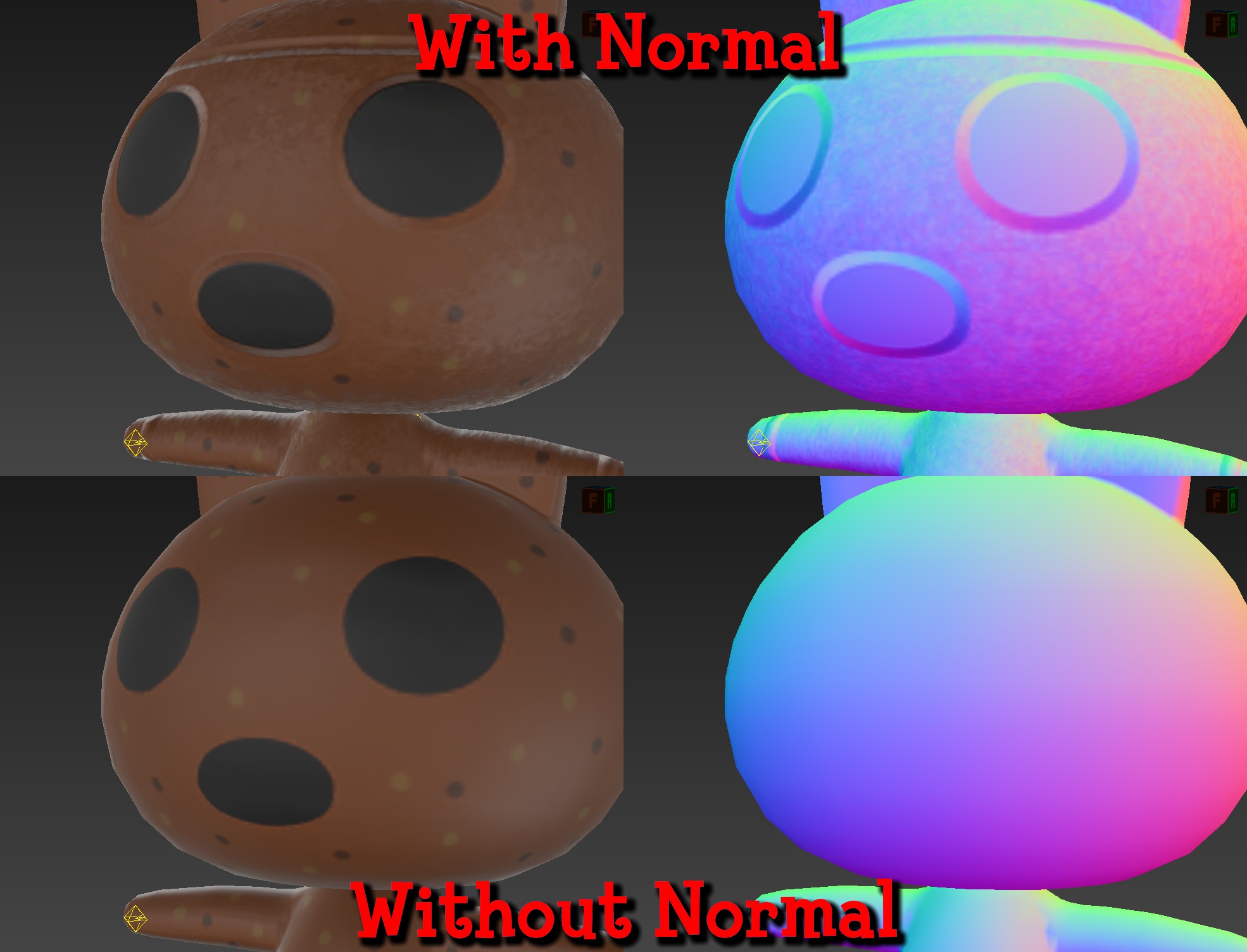
Editing textures
With the texture you want to replace, right click it and select Export. Change the extension to PNG, then copy it to a directory of your choosing.
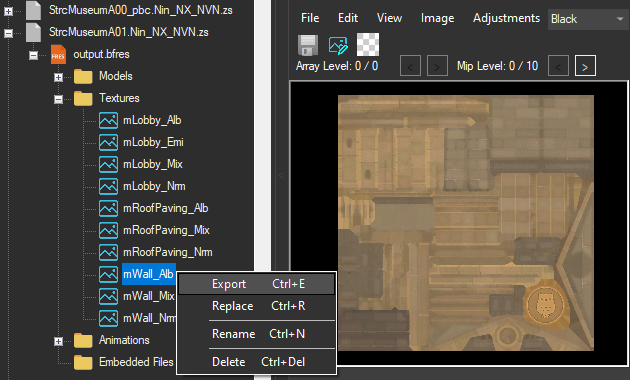
In whatever image editor you use, make and save your changes.
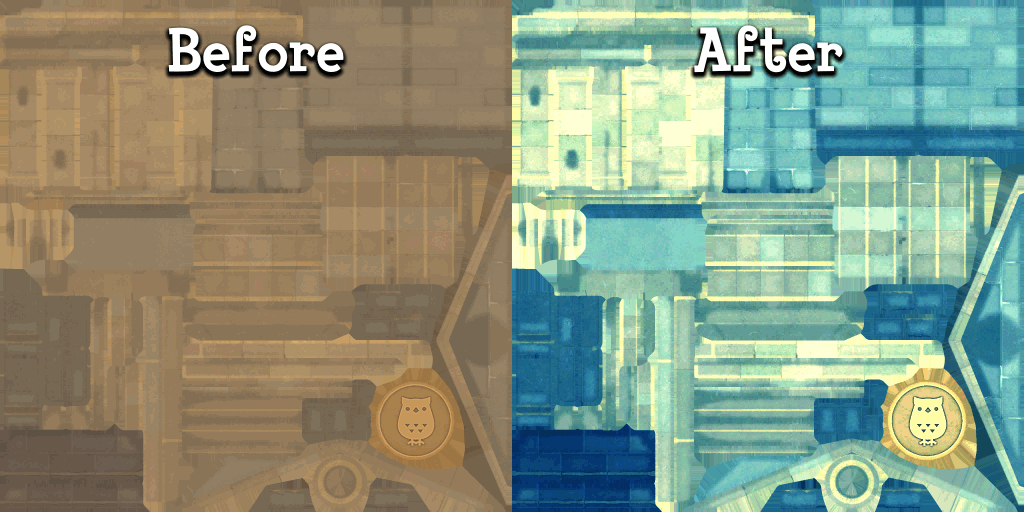
In Switch Toolbox, right click the same texture you exported and click Replace. Go to the directory with the changed texture, and select it. Keep everything the default when importing.
Now, right click the archive with the edited texture and save it. As usual, it must be named the same, and be compressed with ZSTD.
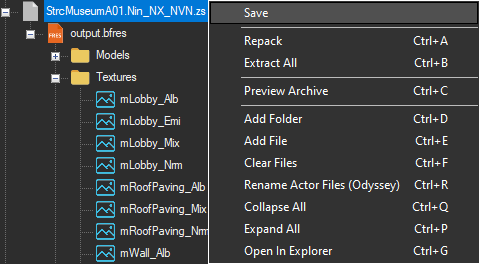
Like any other mod, the file must go into the layeredFs folder. And the edited archive must be in the same folder as in the romFs. This guide edited the StrcMuseumA01.Nin_NX_NVN.zs found in the Model folder, so it must be in the Model folder for the layeredFs.

Grass Scheme
All of the seasonal grass colors are stored in a texture named mGrass_Grd. The vertical axis represents the different seasons, starting from January 1st at the top edge.
Below is the default texture used by the game for grass mapping:

And this shows how the colors in the texture are mapped in-game:


thanks to OpenSauce for this section