This guide is available on Youtube!
Music in this game is stored in BWAV (Binary Wave) files. All music can be found in the Sound directory of the games romFs, which you’ve hopefully dumped before. This page goes over how to mod custom music into the game, and how to extract audio from bwav to normal wav.
If the song you want to replace already exists in another game, like New Leaf, then you can go to smashcustommusic.net. It provides pre-made files in BWAV to import into other games. If your song can’t be found however, you’ll have to create your own. You can do this two ways.
Open Revolution, or Citric Composer with the Looping Audio Converter. Open Revolution is a CLI app, but works on Windows, Arch Linux and Mac. Citric Composer and Looping Audio Converter are GUI apps, but work on Windows only. If you want to use Open Revolution, skip to this section.
Table of Contents
Creating BWAV (in CC/LAC)
Download Looping Audio Converter. You’ll also need to download Audacity from this link. Download the version corresponding to your OS. The last thing you need is Citric Composer. Follow the default settings throughout the installation.
Conversion
Now, extract the zip of the Looping Audio Converter and open the app. Add your song to the list at the top. If you want to convert multiple songs, then you can add them the same way. Change the output format to BCSTM, and then hit start. If you’re replacing a KK slider song, check Convert to Mono before clicking start. All songs, excluding KK Sliders, have 2 channels. For your song to play correctly it needs the right amount of channels. All songs will be in the output folder of Looping Audio Converter. Double click on the file, and it should play in the Isabelle Sound Editor. Make sure you have the right amount of channels for your song.
Loop Points
Some songs in the game have loop points. This means that a portion of the song will be heard once, but when the song repeats it will not be heard again. If your song loops normally from start to end, then you don’t have to worry about this. But if it doesn’t, you can use the Green slider on the left and Red slider on the right of Citric Composer to make loop points for you. The green segment is the beginning of the song that does not loop, it only plays once. The red slider is for the end of the song, and the end of the loop. If your song doesn’t have a fade out or a silent period at the end, you shouldn’t have to change the red slider. With your loop points set (or not) click on project info then check the loop box in the top left. Expand the window vertically, and then click update project info. Afterwards, click File > Export Binary. Make sure to have it named the same as in the games romFs, or the song will not load. I recommend putting the song in a separate folder, to have a backup of the original.
Using the layeredFs folder that you should’ve created here, put your custom bwav into the same directory as in the romFs. For example, if you’re replacing the BGM_Title.bwav, then you’d place it in Sound/Resource/Stream of the layeredFs.
Creating BWAV (in Open Revolution)
If you’re on Windows, download Open Revolution here.
If you’re on Arch Linux, download it from the Arch User Repository. You can follow these commands in your terminal to do so:
sudo pacman -Syu ## Optional, use to update all system packages
sudo pacman -S git base-devel ## Downloads packages to build from AUR
git clone https://aur.archlinux.org/openrevolution-git.git ## Clones OR to PC
cd openrevolution-git ## Change Directory to OR folder
makepkg -si ## Builds and installs Open Revolution
If you’re on MacOS, install it with Homebrew through freeapp2014/stuff. You can follow these commands in your terminal to do so:
xcode-select --install ## Installs xcode
## Go to https://brew.sh and copy the command there into the terminal
brew tap freeapp2014/stuff ## Adds the freeapp2014 repo
brew install openrevolution ## Installs openrevolution
Open Revolution requires a .wav as its input. If your song is not a wav already, download Audacity from this link. Download the version corresponding to your OS. When installed, drag the song to Audacity, then go to File > Export > Export as WAV.
Conversion
On Windows, extract the zip and open the folder in the CMD prompt. This can be done by typing cmd inside the searchbar.
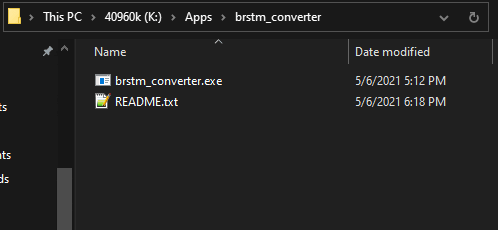
On Linux or Mac, open the terminal in the same location as the wav. Now, run this command:
brstm_converter input.wav -o output.bwav --loop 0
On Windows, add .exe to the end of brstm_converter.
Make sure your output.bwav is named the same as in the games romFs, or the song will not load.
BARS Patching
Switch Games that use BWAV files have information stored about them in a separate BARS archive. When replacing a BWAV with your own custom music, you’ll also need to replace the information about the BWAV in the BARS file. This can be done with the Automatic BARS patcher. Download the nro and place it in the switch folder on your SD card.
To use the Automatic BARS patcher, you’ll need the dumps of your romFs on the Switch. If you moved it to your PC and don’t want to wait another 4 hours for it to dump, you don’t have to. Just redump the Sound directory, which is where the BARS are. Read this to do so.
With that done, exit NXDumptool by pressing + and launch the automatic bars patcher.
Press A to select ACNH, and review the file paths shown to you. Make sure they’re correct, and if not, press B to edit them. Once everything’s set, press A to Accept & Patch. Hopefully, it’s a success, and if not, review the error message. It should tell you what went wrong.
Now go home and launch Animal Crossing. You should hear the patched songs.
Extracting Tracks
In Citric Composer, go to Edit > Export WAV… and save it wherever you’d like. Or use the shortcut Ctrl + Shift + E. At this point, you can open it in your favorite music player.
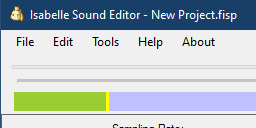
K.K. Music List
If you’re replacing a KK slider song, check Convert to Mono before clicking start. You can see a list of all K.K. songs here.
| Song Name | File Name |
|---|---|
| Agent K.K. | BGM_Live_068_Keiji |
| Aloha K.K. | BGM_Live_019_Aloha |
| Animal City | BGM_Live_092_Town |
| Bubblegum K.K. | BGM_Live_088_Idol |
| Café K.K. | BGM_Live_050_Paris |
| Chillwave | BGM_Live_100_Chillwave |
| Comrade K.K. | BGM_Live_044_Showakayo |
| DJ K.K. | BGM_Live_039_Eurobeat |
| Drivin’ | BGM_Live_093_Drive |
| Farewell | BGM_Live_094_Sayonara |
| Forest Life | BGM_Live_057_Morinoseikatsu |
| Go K.K. Rider | BGM_Live_046_Kekerider |
| Hidden Song 1 | BGM_Live_901_Hazure01 |
| Hidden Song 2 | BGM_Live_902_Hazure02 |
| Hidden Song 3 | BGM_Live_903_Hazure03 |
| Hypno K.K. | BGM_Live_076_Utatanenoyume |
| I Love You | BGM_Live_054_Daisuki |
| Imperial K.K. | BGM_Live_023_China |
| K.K. Adventure | BGM_Live_080_Hollywood |
| K.K. Aria | BGM_Live_009_Maria |
| K.K. Ballad | BGM_Live_043_Ballad |
| K.K. Bashment | BGM_Live_103_Bashment |
| K.K. Bazaar | BGM_Live_082_Roma |
| K.K. Birthday | BGM_Live_091_Birthdaysong |
| K.K. Blues | BGM_Live_032_Blues |
| K.K. Bossa | BGM_Live_011_Bossa |
| K.K. Break | BGM_Live_105_Break |
| K.K. Calypso | BGM_Live_012_Caripso |
| K.K. Casbah | BGM_Live_024_Turkey |
| K.K. Chorale | BGM_Live_001_Sanbika |
| K.K. Chorinho | BGM_Live_099_Choro |
| K.K. Condor | BGM_Live_021_Peru |
| K.K. Country | BGM_Live_041_Country |
| K.K. Cruisin’ | BGM_Live_035_Urban |
| K.K. D&B | BGM_Live_037_Drumnbass |
| K.K. Dirge | BGM_Live_047_Kowaiuta |
| K.K. Disco | BGM_Live_090_Disco |
| K.K. Dixie | BGM_Live_060_Dixie |
| K.K. Dub | BGM_Live_101_Dub |
| K.K. Étude | BGM_Live_007_Etude |
| K.K. Faire | BGM_Live_018_Haisai |
| K.K. Flamenco | BGM_Live_086_Flamenco |
| K.K. Folk | BGM_Live_026_Minyo |
| K.K. Fugue | BGM_Live_096_Fugue |
| K.K. Fusion | BGM_Live_006_Fusion |
| K.K. Groove | BGM_Live_084_Raregroove |
| K.K. Gumbo | BGM_Live_030_Neworleans |
| K.K. Hop | BGM_Live_104_Hiphop |
| K.K. House | BGM_Live_074_House |
| K.K. Island | BGM_Live_078_Doubutsunoshima |
| K.K. Jazz | BGM_Live_005_Jazz |
| K.K. Jongara | BGM_Live_085_Jongara |
| K.K. Khoomei | BGM_Live_106_Khoomii |
| K.K. Lament | BGM_Live_045_Enka |
| K.K. Love Song | BGM_Live_036_Lovesong |
| K.K. Lovers | BGM_Live_102_Lovers |
| K.K. Lullaby | BGM_Live_008_Lullaby |
| K.K. Mambo | BGM_Live_014_Mambo |
| K.K. Marathon | BGM_Live_061_Gamelan |
| K.K. March | BGM_Live_002_March |
| K.K. Mariachi | BGM_Live_052_Senor |
| K.K. Metal | BGM_Live_070_Metal |
| K.K. Milonga | BGM_Live_083_Milonga |
| K.K. Moody | BGM_Live_087_Bolero |
| K.K. Oasis | BGM_Live_081_Maharaja |
| K.K. Parade | BGM_Live_051_Parade |
| K.K. Polka | BGM_Live_097_Polka |
| K.K. Ragtime | BGM_Live_029_Ragtime |
| K.K. Rally | BGM_Live_069_Ondo |
| K.K. Reggae | BGM_Live_015_Reggae |
| K.K. Robot Synth | BGM_Live_107_Android |
| K.K. Rock | BGM_Live_027_Rock |
| K.K. Rockabilly | BGM_Live_067_Kekebily |
| K.K. Safari | BGM_Live_025_Afro |
| K.K. Salsa | BGM_Live_013_Salsa |
| K.K. Samba | BGM_Live_010_Samba |
| K.K. Ska | BGM_Live_016_Ska |
| K.K. Slack-Key | BGM_Live_098_Slackkey |
| K.K. Sonata | BGM_Live_075_Sonata |
| K.K. Song | BGM_Live_053_Kekesong |
| K.K. Soul | BGM_Live_034_Soul |
| K.K. Steppe | BGM_Live_022_Cossack |
| K.K. Stroll | BGM_Live_077_Osanpo |
| K.K. Swing | BGM_Live_004_Swing |
| K.K. Synth | BGM_Live_089_Electronica |
| K.K. Tango | BGM_Live_017_Tango |
| K.K. Technopop | BGM_Live_038_Technobeat |
| K.K. Waltz | BGM_Live_003_Waltz |
| K.K. Western | BGM_Live_048_Western |
| King K.K. | BGM_Live_062_Daimyo |
| Lucky K.K. | BGM_Live_020_Irish |
| Marine Song 2001 | BGM_Live_064_Hunauta2001 |
| Mountain Song | BGM_Live_063_Alpine |
| Mr. K.K. | BGM_Live_049_Sensei |
| My Place | BGM_Live_056_Bokunobasho |
| Neapolitan | BGM_Live_065_Napolitan |
| Only Me | BGM_Live_040_Onlyme |
| Pondering | BGM_Live_059_Kangaechu |
| Rockin’ K.K. | BGM_Live_028_Rocknroll |
| Soulful K.K. | BGM_Live_033_Gospel |
| Space K.K. | BGM_Live_079_Minimal |
| Spring Blossoms | BGM_Live_072_Harunokomorebi |
| Stale Cupcakes | BGM_Live_071_Blueonigiri |
| Steep Hill | BGM_Live_066_Nidanzaka |
| Surfin’ K.K. | BGM_Live_042_Eleki |
| The K. Funk | BGM_Live_031_Funk |
| To the Edge | BGM_Live_058_Naminami |
| Two Days Ago | BGM_Live_055_Ototoi |
| Wandering | BGM_Live_073_Horo |
| Welcome Horizons | BGM_Live_095_Minnaatsumare |