Pocket Camp Save Editor
A Pocket Camp save editor made by Thulinma.
To use, download the app, and then open its location within file explorer. Click where the directory is then type cmd.
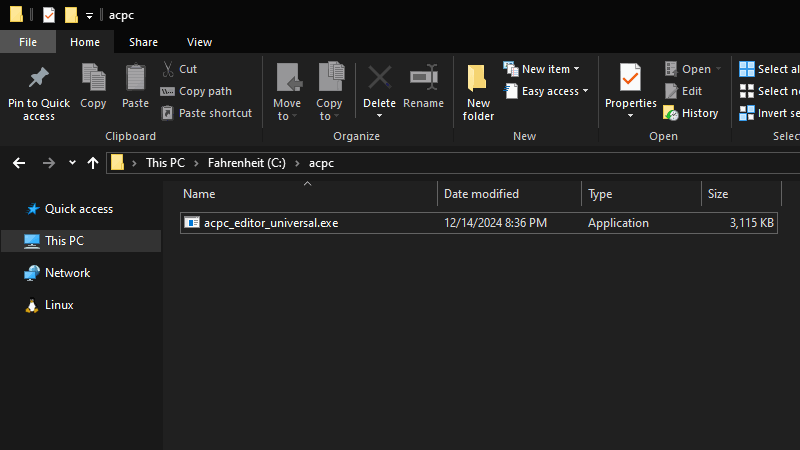
Usage
You can run the app by typing acpc_editor_universal.exe. Run the app without any parameters to print a help message of what is possible.
Current options:
--tokens=AMOUNT- Sets leaf tokens to given number (prefix number with - or + to remove/add)--bells=AMOUNT- Sets bells to given number (prefix number with - or + to remove/add)--okmedals=AMOUNT- Sets Ok Motors game medals to given number (prefix number with - or + to remove/add)--complete=AMOUNT- Sets Complete Tickets to given number (prefix number with - or + to remove/add)--goldtreats=AMOUNT- Sets Gold Treats to given number (prefix number with - or + to remove/add)--fruitexotic=lemon- Sets your exotic fruit to Lemon (or Grape/Lychee)--fruitbasic1=apple- Sets your basic fruit 1 to Apple (or Orange/Peach/Cherry/Pear)--fruitbasic2=apple- Sets your basic fruit 2 to Apple (or Orange/Peach/Cherry/Pear)--inventory=AMOUNT- Sets purchased inventory size (each purchase = 5 slots, prefix number with - or + to remove/add)--decrypted- Don’t re-encrypt output file
Example commands:
- To change leaf tokens:
acpc_editor_universal.exe oldsavefile newsavefile --tokens=99999999 - To change gold treats:
acpc_editor_universal.exe oldsavefile newsavefile --goldtreats=+100
You can also put > output.txt to send the output to a text file. The app outputs content of the save in a human-readable format, which can be useful for all kinds of things.
acpc_editor_universal.exe oldsavefile newsavefile --bells=999999 > output.txt
Please keep the following in mind:
- The app currently has no graphical interface. You must use the cmd in order to use it (a web interface is being worked on though)
- While data loss isn’t expected, take backups of your save before using this.
Source code
If you want to look at the source code, you can download it here.